What is the Best Beginner 3D Printer to Buy
3D printers have come a long way in the past few years. You can now buy a pre-built 3D printer for under $200 that you can take out of the box and start printing with, something perfect for beginners.
More 3D printing blog posts and video's i've done or will do:
In the early 2000's they were home-built kits that you had to assemble yourself, work out all the bugs, spend thousands of dollars, and still there was no guarantee of getting it to work properly.
But since then there have been many more companies getting into the rapid prototyping services, which has lowered the cost to you. So how much does a 3D printer cost? Well you can definitely still spend in the $1,500 range, but now there are a lot more 3D printers that are also in the $200 - $600 range.
One of the most popular 3D printers today is the Monoprice Select Mini 3D Printer, which cost $200. It was the most popular 3D printer bought on Amazon in 2016.
Monoprice did not come up with the design themselves, i believe they bought the rights or use from an existing printer and began selling it through their company.
The MP Select Mini is popular because it is cheap, but also because it is easy to setup and also produces decent quality prints. It is geared toward the person just starting out in 3D printing. Cool looking delta printers like this are good for people that have already gone through the learning process with a basic printer and are ready for something more advanced.
The size of the print bed is 120mm x 120mm x 120mm. Which isn't as large as some of the more expensive 3D printers, but most of the stuff you will be printing when you are just starting out is small. For example your third print isn't going to be a life size Iron Man head that takes 29 hours to print. Usually your first few prints are upgrades to the printer itself. Like this, here's a new dial button i printed and installed.
And here's a filament guide to help align the filament coming from the spool.
As you learn and get better you will modify this little printer, get clogs and learn to unclog the hot end, and slowly over time learn exactly how it works.
Best Beginner 3D Printer - What to Look For
https://youtu.be/jJ9Q_b_vzSMMore 3D printing blog posts and video's i've done or will do:
| BLOG | YOUTUBE |
|---|---|
| 1 - Introduction to 3D Printing | 1 - Introduction to 3D Printing |
| 2 - Best Beginner 3D Printer | 2 - Best Beginner 3D Printer |
| 3 - Monoprice MP Select Mini - Printer Setup | 3 - Monoprice MP Select Mini - Printer Setup |
| 4 - Things I Learned as Beginner | 4 - Things I Learned as Beginner |
| 5 - What are my Gcode & Cura Settings | 5 - What are my Gcode & Cura Settings |
| 6 - Make Filament Spool Holder | 6 - Make Filament Spool Holder |
| 7 - Different Filament Explained | 7 - Different Filament Explained |
| 8 - 3D Printer Enclosure | 8 - 3D Printer Enclosure |
| 9 - Filament Dry Box | 9 - Filament Dry Box |
| 10 - Glass Print Bed & Z Spacer | 10 - Glass Print Bed & Z Spacer |
| 11 - Granite & Marble Print Bed | 11 - Granite & Marble Print Bed |
| 12 - Fix Clog in Extruder & Nozzle | 12 - Fix Clog in Extruder & Nozzle |
| 13 - Insulate Hot End - Prevent Clog | 13 - Insulate Hot End - Prevent Clog |
| 14 - Install 50mm Fan and Shroud | 14 - Install 50mm Fan and Shroud |
| 15 - Insulate Print Bed | 15 - Insulate Print Bed |
| 16 - Drawing/Modify 3D Parts - Best Program | 16 - Drawing/Modify 3D Parts - Best Program |
| 17 - Install New V6 Hotend | 17 - Install New V6 Hotend |
| 18 - MOSFET Hot End Replace - Main Board | 18 - MOSFET Hot End Replace - Main Board |
| F1 - Filastruder - spool.works E3D Edge | F1 - Filastruder - spool.works E3D Edge |
| F2 - colorFabb - NGEN | F2 - colorFabb - NGEN |
| F3 - Monofilament Direct - PLA | F3 - Monofilament Direct - PLA |
| F4 - 3D Universe - PLA | F4 - 3D Universe - PLA |
| F5 - FormFutura - HDglass & EasyFil PLA | F5 - FormFutura - HDglass & EasyFil PLA |
In the early 2000's they were home-built kits that you had to assemble yourself, work out all the bugs, spend thousands of dollars, and still there was no guarantee of getting it to work properly.
But since then there have been many more companies getting into the rapid prototyping services, which has lowered the cost to you. So how much does a 3D printer cost? Well you can definitely still spend in the $1,500 range, but now there are a lot more 3D printers that are also in the $200 - $600 range.
One of the most popular 3D printers today is the Monoprice Select Mini 3D Printer, which cost $200. It was the most popular 3D printer bought on Amazon in 2016.
And it has been a huge part of the Monoprice 3D printer market as well.
Monoprice did not come up with the design themselves, i believe they bought the rights or use from an existing printer and began selling it through their company.
The size of the print bed is 120mm x 120mm x 120mm. Which isn't as large as some of the more expensive 3D printers, but most of the stuff you will be printing when you are just starting out is small. For example your third print isn't going to be a life size Iron Man head that takes 29 hours to print. Usually your first few prints are upgrades to the printer itself. Like this, here's a new dial button i printed and installed.
And here's a filament guide to help align the filament coming from the spool.
As you learn and get better you will modify this little printer, get clogs and learn to unclog the hot end, and slowly over time learn exactly how it works.
The 3D printer objects you will be printing will be small stuff you download off Thingiverse.
But here are some reasons to look for if you are buying a 3D printer, and why i think that the MP Select Mini is a good choice.
It's solid. Made of metal, not plastic. This printer is super solid. Some other, more expensive printers i've seen have lots of plastic parts and look wobbly. This has a solid metal frame and solid frame rails. If there are wobbly parts, there are 3D printable upgrades that you can modify.
It's simple. The software on this is basic but does a great job and is easy to follow. Same with the movement in the X, Y, and Z axis. Everything is simplified and straightforward. I've seen other printers with super complicated menu systems and all different types of movements. More complicated sometimes means more places for it to break or be confusing to repair. When this printer breaks it is easy to track down the culprit.
Again you can see that if you are having issues with a delta printer, the solution might not be that easy to diagnose.
It's easy. In 10 minutes you can take this out of the box, plug it in, insert the microSD card, load the filament and press print and it will work. Sure there's lots more to learn and do but just the fact that it works out of the box is huge at getting people interested and engaged, rather then trouble-shooting issues. It has all the elements you need for a good 3D printer, but in the most basic form possible.
It's cheap. At $200 it's an inexpensive and cheap 3D printer to start out with. If you find out it's not for you, well then you haven't wasted $1,500. $200 is a good price point for a lot of people to start the hobby. It's popular. That's not always a reason for something to be good, but it does mean that there's loads of support online. Every time i had a problem with something it was easy to search and find a solution because someone before me has already gone through it. Also it means that there's lots of 3D parts that you can download and upgrade/modify your printer, like new knobs, rollers, and glass print bed adapters.
Reddit - Monoprice Select Mini 3D Printer Owners Page
Facebook - Monoprice Select Mini 3D Printer Owners Page
Google+ - Monoprice Select Mini 3D Printer Owners Page
MP Mini - Print Replacement Parts
MP Mini - Manual
So if you are looking to buy a cheap 3D printing, but you are afraid of spending too much, or don't know what a 3D printer cost, and you are not sure if you will like it, then the MP Select Mini is a great beginner 3D printer.
But here are some reasons to look for if you are buying a 3D printer, and why i think that the MP Select Mini is a good choice.
It's solid. Made of metal, not plastic. This printer is super solid. Some other, more expensive printers i've seen have lots of plastic parts and look wobbly. This has a solid metal frame and solid frame rails. If there are wobbly parts, there are 3D printable upgrades that you can modify.
It's simple. The software on this is basic but does a great job and is easy to follow. Same with the movement in the X, Y, and Z axis. Everything is simplified and straightforward. I've seen other printers with super complicated menu systems and all different types of movements. More complicated sometimes means more places for it to break or be confusing to repair. When this printer breaks it is easy to track down the culprit.
Again you can see that if you are having issues with a delta printer, the solution might not be that easy to diagnose.
It's easy. In 10 minutes you can take this out of the box, plug it in, insert the microSD card, load the filament and press print and it will work. Sure there's lots more to learn and do but just the fact that it works out of the box is huge at getting people interested and engaged, rather then trouble-shooting issues. It has all the elements you need for a good 3D printer, but in the most basic form possible.
It's cheap. At $200 it's an inexpensive and cheap 3D printer to start out with. If you find out it's not for you, well then you haven't wasted $1,500. $200 is a good price point for a lot of people to start the hobby. It's popular. That's not always a reason for something to be good, but it does mean that there's loads of support online. Every time i had a problem with something it was easy to search and find a solution because someone before me has already gone through it. Also it means that there's lots of 3D parts that you can download and upgrade/modify your printer, like new knobs, rollers, and glass print bed adapters.
Reddit - Monoprice Select Mini 3D Printer Owners Page
Facebook - Monoprice Select Mini 3D Printer Owners Page
Google+ - Monoprice Select Mini 3D Printer Owners Page
MP Mini - Print Replacement Parts
MP Mini - Manual
So if you are looking to buy a cheap 3D printing, but you are afraid of spending too much, or don't know what a 3D printer cost, and you are not sure if you will like it, then the MP Select Mini is a great beginner 3D printer.





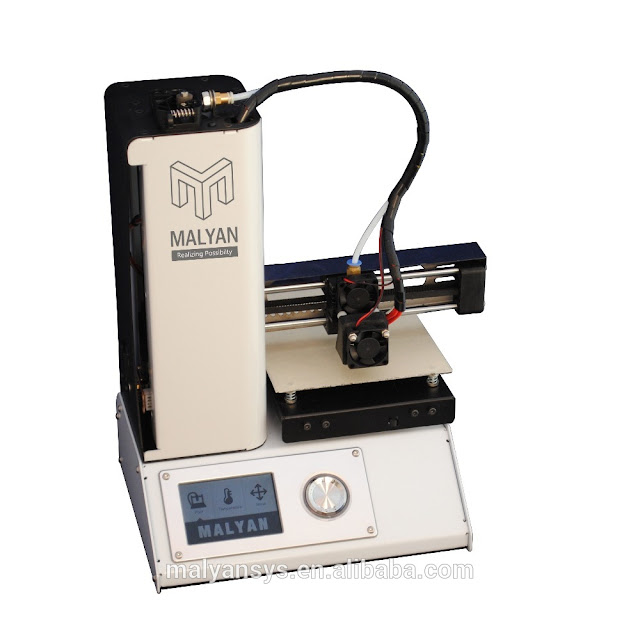










No comments:
Post a Comment