Sync Bluetooth to iPad - Not Working
We had an issue where our bluetooth headphones would not connect with our iPad. No only would they not connect, they wouldn't even show up on the 'Devices'
So we did what everyone does, we looked on Google to find the answer. Every single page and video we looked at had the same 12 dumb, generic solutions:
We tried all of these and none worked. In fact a lot of these didn't even apply, since our device wouldn't even show up in the list, it just said "searching", so there was no way we could "forget" it.
I knew that the bluetooth headphones worked fine because i was able to connect to them with my Android phone. With the headphones On i went into my phone settings and turned on bluetooth, the headphones would immediately show up in the list. So i knew it was an issue with the iPad, not the headphones.
After an hour or so we finally got it to work. The trick was that we needed to HOLD DOWN the ON BUTTON on the headphones for SEVERAL SECONDS while the iPad was searching. Unlike the Android phone where it would find the signal after it was on, the iPad had to be searching, then we had to hold the headphone On button for several seconds. Not just turn it on, but hold it down for maybe 8 seconds, then it would appear and connect.
I hope that if you have the same problem, this method helps.
Bluetooth not Working on iPad - Won't Connect
https://www.youtube.com/watch?v=jlwgxyeRrUgSo we did what everyone does, we looked on Google to find the answer. Every single page and video we looked at had the same 12 dumb, generic solutions:
- Turn the iPad off and on
- "forget" the device
- Update the software
- etc.
We tried all of these and none worked. In fact a lot of these didn't even apply, since our device wouldn't even show up in the list, it just said "searching", so there was no way we could "forget" it.
After an hour or so we finally got it to work. The trick was that we needed to HOLD DOWN the ON BUTTON on the headphones for SEVERAL SECONDS while the iPad was searching. Unlike the Android phone where it would find the signal after it was on, the iPad had to be searching, then we had to hold the headphone On button for several seconds. Not just turn it on, but hold it down for maybe 8 seconds, then it would appear and connect.
I hope that if you have the same problem, this method helps.



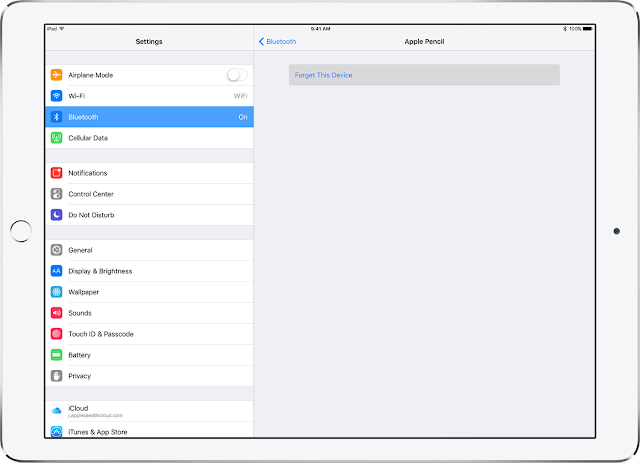


4 comments:
hi my name is ralph i was wondering if you could help me with my problem with the iPod nano 7g.
i bought an earplugs but i`m having problem connecting it with the iPod. i saw your video but it doesn`t work with my earplugs coz they doesn`t have any botton to activate the bluetooth, i have tried my earplugs with my other devices and its working pretty well but not with my iPod nano. i hope you could help me with my problem.
thanks in advance….
Thanks so much I tried everything and nothing worked except this simple fix. Your the best, keep posting great and useful videos.
Thanks so much. Your suggestions helped, although I used a different device other than earplugs. I finally got my speaker to pair successfully!
Thanks so much I was able to finally pair my speaker!
Post a Comment