How to Make Your Profile Picture Appear on Google Search
If you type "Miguel Cabrera Stats" into Google Search, you don't even have to click on any links to get the results. Google will display them automatically. As you can see below.
That's because Google is working with something called Rich Snippets. It's a way for web pages to have small images or information appear for certain pages.
I've noticed it a lot of pages have a picture of the author. So i tried to figure out how to get my picture to show up next to a link for my blog. Hopefully this would add to my increasing ways to increase traffic to my blog.
I'm not going to bore you with all of the details, but it's a bit complicated. A summary of what i did is:
 Here's what it looks like when i checked my blog homepage. It said Verified in green and my profile picture was on the right.
Here's what it looks like when i checked my blog homepage. It said Verified in green and my profile picture was on the right.

Everyone said that it would take between 2 days and a week before it shows up on Google Search properly. So I checked after 1 day...nothing. I checked after 2 days...nothing.
I was confused so i decided to look at the Rich Snippets Testing Tool page again. When i put in my Blogger Author page it seemed to work. Notice my picture on the left under the link. That's exactly how i want it to look on Google Search.

So i continued checking other pages on the Rich Snippets Testing Tool page, most were like the first screenshot from above, with nothing to the left of the page title. But randomly when i put in the URL from a page i posted 5 days earlier my author image appeared. I thought "Great...it's starting to work."

BUT, when i went to the actual Google Search and typed in keywords to find the page it did NOT show the image. (3rd link down)

Even more confusing was that when i put the URL in for another page, it put the author image up for my sister, who had commented on that post. I must not have clearly identified who the author was.
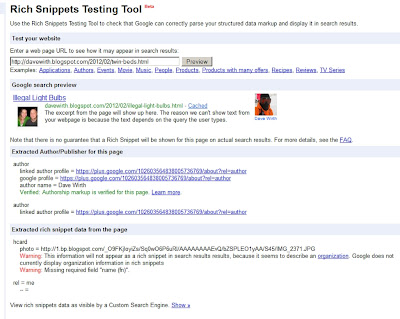
During the entire process of reading about Rich Snippets, I did figure out how to add a Star rating and review number. This is typically used for pages like movie reviews. So what i did was put in 4.7 stars and 216 people, which is totally made up. But it makes it appear like my website has a high rating.

Then a few days later it appeared in Google Search. But only on some pages and only the stars and review, not my profile picture.

The easiest way to view all the pages at once is to type "site:davewirth.blogspot.com" (without the quotes) into Google Search. It brings up all related pages for that site. It showed me 365 pages, some with stars, some without, but none with a picture.
I feel like this will be an ongoing process and expect that at some point my profile picture will show up next to some of my blog links. I was interesting learning about all of the tricks to get a website noticed. And i think that i will try adding more rich snippet data to my page. That is something that Google will continue to emphasize. But as of right now, for me, it's a lot of trial and error.
A few days later i thought that i might have figured it out with this page, it switches your Blogger Profile to link with your Google+ Profile. But still no change in the result.


That's because Google is working with something called Rich Snippets. It's a way for web pages to have small images or information appear for certain pages.
I've noticed it a lot of pages have a picture of the author. So i tried to figure out how to get my picture to show up next to a link for my blog. Hopefully this would add to my increasing ways to increase traffic to my blog.
I'm not going to bore you with all of the details, but it's a bit complicated. A summary of what i did is:
- Sign up for Google+
- Update your Google+ Profile, checking certain boxes and add profile image
- Update your Blogger Profile and add image
- Add a link from the Blog HTML, linking to your Google+ Profile page
- Add one link back from Google+ Profile to your Blogger Profile and actual Blog
- Add a rel="me" tag in your Blogger Profile
- Add a Privacy Policy to your blog.
 Here's what it looks like when i checked my blog homepage. It said Verified in green and my profile picture was on the right.
Here's what it looks like when i checked my blog homepage. It said Verified in green and my profile picture was on the right.
Everyone said that it would take between 2 days and a week before it shows up on Google Search properly. So I checked after 1 day...nothing. I checked after 2 days...nothing.
I was confused so i decided to look at the Rich Snippets Testing Tool page again. When i put in my Blogger Author page it seemed to work. Notice my picture on the left under the link. That's exactly how i want it to look on Google Search.

So i continued checking other pages on the Rich Snippets Testing Tool page, most were like the first screenshot from above, with nothing to the left of the page title. But randomly when i put in the URL from a page i posted 5 days earlier my author image appeared. I thought "Great...it's starting to work."

BUT, when i went to the actual Google Search and typed in keywords to find the page it did NOT show the image. (3rd link down)

Even more confusing was that when i put the URL in for another page, it put the author image up for my sister, who had commented on that post. I must not have clearly identified who the author was.
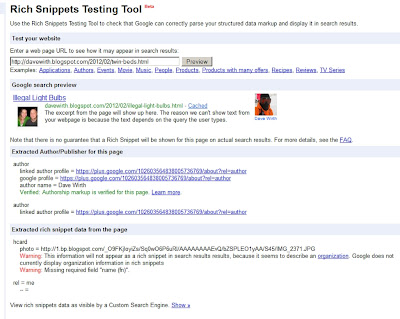
During the entire process of reading about Rich Snippets, I did figure out how to add a Star rating and review number. This is typically used for pages like movie reviews. So what i did was put in 4.7 stars and 216 people, which is totally made up. But it makes it appear like my website has a high rating.

Then a few days later it appeared in Google Search. But only on some pages and only the stars and review, not my profile picture.

The easiest way to view all the pages at once is to type "site:davewirth.blogspot.com" (without the quotes) into Google Search. It brings up all related pages for that site. It showed me 365 pages, some with stars, some without, but none with a picture.
I feel like this will be an ongoing process and expect that at some point my profile picture will show up next to some of my blog links. I was interesting learning about all of the tricks to get a website noticed. And i think that i will try adding more rich snippet data to my page. That is something that Google will continue to emphasize. But as of right now, for me, it's a lot of trial and error.
A few days later i thought that i might have figured it out with this page, it switches your Blogger Profile to link with your Google+ Profile. But still no change in the result.



No comments:
Post a Comment