CHDK
This all started when i searched Google for "how to take pictures of stars." Lots of links came up for this program called CHDK.  CHDK - Stands for Canon Hacker Development Kit.
CHDK - Stands for Canon Hacker Development Kit.
The short explanation is that Canon cameras have the hardware ability to do all of these cool things but the software installed by the factory doesn't allow for it. This is a free program that allows the camera to function at the limits of its abilities. It was created by many different people over the years and it all started by people just wanting to get RAW images from their camera. It has been evolving and added onto ever since.
If you are interested in how to install it onto your camera go here: How to Install CHDK. It seems a bit complicated at first but it's not too bad. Just "prep" your SD card, add the program and any script files you'd like and you're done.
I installed it onto my old Canon PowerShot SD770 IS. This is a great camera, with a battery that lasts a long time.
Here's the 5 main things that i was interested in doing:

Main menu
1st - Intervalometer
Intervalometer basically means "takes many pictures in a row with a timed delay." I used the script file called Ultra Intervalometer.
Once your script file is loaded, you adjust the settings at the bottom. You can see that this is set up to take a photo every 10 seconds. Here's what the menu looks like.
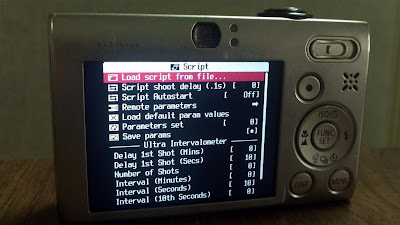
Here's what the screen looks like while the file is running. At the bottom left corner of the screen you can see it counting down before it takes the next picture.
I did this from the walkway near 12 mile over I-75.
I set the camera up during my car ride from work. This was 150 pictures, taken every 10 seconds. Then using a program called PhotoLapse 3, a video is created by stitching all of the pictures together.
I did this by setting my camera and tripod on the roof of the garage and operated the camera through my upstairs window. The bad thing is that the exposures didn't adjust as it got darker, which is why it fades to black at the end. Next time i'll try and fix it so that it starts taking pictures of the stars at night.
This is the camera set up on the beach at Lake Erie for time lapse photos.

It has millions of possibilities. In the future i plan to attach the camera to balloons or a kite and have it take pictures every couple of seconds while it flies over my house.
2nd - HDR Photos
To create an HDR image you take several pictures of different exposures and combine them to create one great picture. It's a little difficult to explain and i think it's very difficult to do right. But the goal is to create an image the way our human eye sees things. Our eyes can see detail in shadows even when looking into a sunset, HDR photos try to do the same thing by taking the best parts of multiple images.
Bracketing menu.
You can see that in one picture the shadow area might look great, then in another picture the sunny area might give the best detail. By creating an HDR photo it combines all of the best parts into one great photo. Here's 5 photos i took, without moving the camera. Using CHDK i just hold down the shutter button and it automatically takes the pictures at different exposures.
After you have these photos you can use several programs to combine them. I tried using several different programs. Picturenaut worked ok, but i think Photomatix is the best. They both have free versions.
Once the images are combined, then you screw around with Tone Mapping, save the image, then adjust it further in Photoshop. Here's the final result.
The sunflower isn't a great example. The whole point is to take HDR photos in complex light and dark settings. This one i took on the beach of Lake Erie is a little better.
I'm still working on creating just one HDR image that i like. I'm slowly getting better.
3rd - Long Shutter Speed
This is something i have done before, but i was limited to the settings in the camera. This is the heart of CHDK, it enables the camera to operate at its hardware limits.
When i took pictures with my cameras before, the maximum i could keep the lens open was 8 seconds.
Flashlight in the backyard
Dry ice
And for what i was doing, 8 seconds was alright. But with CHDK it allows the camera lens to stay open for much longer, over 1 minute.
I took this picture outside of work one cloudless morning before dawn. I had the camera set on my mini tripod and opened the lens for 25 seconds.
Now to get the best result, this should really be done with a DSLR camera with a big lens to let tons of light in. Here's a professional example. This took several hours to take.
This is what i was trying to create.
 The cool thing is this shows why you should only follow the North Star, everything else moves in the sky.
The cool thing is this shows why you should only follow the North Star, everything else moves in the sky.
The photo i created doesn't look that good. The problem was that my camera would not record the image fast enough. I left the lens open for 50 seconds, but after the shot was taken it took 40 seconds to record and take the next shot. That's why it looks like many dots instead of smooth lines.
I later bought a faster SD card (class 6) that records at 20mb/s but it was just as slow. That means that the problem is in the camera and there's really nothing i can do about it.
I've found that the best program to combine all of the photos into one is coincidentally called StarTrails. It's really fast, really simple and it's what i used to create the image above.
Here's the video created from those same pictures.
Here's other photos of the highway using long shutter speeds.



4th - Short Shutter Speed
This is the menu that i use the most. Here you can adjust the shutter speed, ND filter (a sort of digital aperture) and ISO value.
I tried shutter exposures between 1/1000 and 1/20,000. The camera was set up in front of a glass with water dripping down. Both the camera and glass were in the kitchen sink.
I took about 100 pictures in total, using the intervalometer to automatically take one photo right after another. I was was holding two flashlights on either side of the glass and also had the flash turned on. Otherwise the pictures came out way too dark.
F-Stop = f/8
ISO = 80
Exposure = 1/1000
I probably should have set the ISO a lot higher. I think that would have made everything end up in better focus.

This one was at 1/1500 of a second.
Here's what the process looked like. Notice how it's daylight outside. That wasn't enough, i still needed the flash, the light on, my big 3 million candle power flashlight and another LED flashlight held real close.
The result was this. Now notice how dark it looks outside, when it was really sunny. That short of a shutter speed needs tons of light.

Here's the tap turned on a bit faster.

This one didn't turn out as well as i hoped. I tried to get the starting of a lighter. Again with the fast shutter speed i needed more light.
5th - Motion Detection
Motion detection is a script file and it can be used in many different ways, from taking photos of lightning or used as a trail camera.
Here's what it looks like when the motion detection script is running. It's a little hard to see but the whole screen has green boxes covering it, and instead of face detection it is now motion detection. Once you input the sensitivity, and movement will cause the camera to take a picture.
The cool thing about the motion detection is that you can put the camera on a tripod, aim it at an approaching storm and when lightning strikes it will take a picture, capturing the lightning bolt. It might be a while before i get a picture of that. It's sort of a right place at the right time kind of thing.
Anyway it's been great to experiment with and i've enjoyed having the ability to do all this stuff without buying a really expensive camera. It's created tons of new possibilities.
 CHDK - Stands for Canon Hacker Development Kit.
CHDK - Stands for Canon Hacker Development Kit.The short explanation is that Canon cameras have the hardware ability to do all of these cool things but the software installed by the factory doesn't allow for it. This is a free program that allows the camera to function at the limits of its abilities. It was created by many different people over the years and it all started by people just wanting to get RAW images from their camera. It has been evolving and added onto ever since.
If you are interested in how to install it onto your camera go here: How to Install CHDK. It seems a bit complicated at first but it's not too bad. Just "prep" your SD card, add the program and any script files you'd like and you're done.
I installed it onto my old Canon PowerShot SD770 IS. This is a great camera, with a battery that lasts a long time.

Here's the 5 main things that i was interested in doing:
- Intervalometer
- HDR pictures
- Very long shutter speeds
- Very short shutter speeds
- Motion detection

Main menu

1st - Intervalometer
Intervalometer basically means "takes many pictures in a row with a timed delay." I used the script file called Ultra Intervalometer.
Once your script file is loaded, you adjust the settings at the bottom. You can see that this is set up to take a photo every 10 seconds. Here's what the menu looks like.
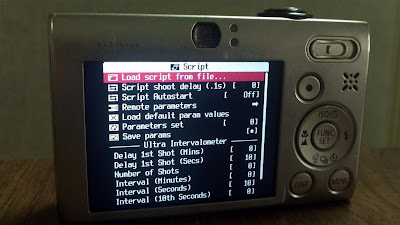
Here's what the screen looks like while the file is running. At the bottom left corner of the screen you can see it counting down before it takes the next picture.

I did this from the walkway near 12 mile over I-75.
I set the camera up during my car ride from work. This was 150 pictures, taken every 10 seconds. Then using a program called PhotoLapse 3, a video is created by stitching all of the pictures together.
This is the camera set up on the beach at Lake Erie for time lapse photos.

It has millions of possibilities. In the future i plan to attach the camera to balloons or a kite and have it take pictures every couple of seconds while it flies over my house.
2nd - HDR Photos
To create an HDR image you take several pictures of different exposures and combine them to create one great picture. It's a little difficult to explain and i think it's very difficult to do right. But the goal is to create an image the way our human eye sees things. Our eyes can see detail in shadows even when looking into a sunset, HDR photos try to do the same thing by taking the best parts of multiple images.
Bracketing menu.

You can see that in one picture the shadow area might look great, then in another picture the sunny area might give the best detail. By creating an HDR photo it combines all of the best parts into one great photo. Here's 5 photos i took, without moving the camera. Using CHDK i just hold down the shutter button and it automatically takes the pictures at different exposures.

After you have these photos you can use several programs to combine them. I tried using several different programs. Picturenaut worked ok, but i think Photomatix is the best. They both have free versions.
Once the images are combined, then you screw around with Tone Mapping, save the image, then adjust it further in Photoshop. Here's the final result.

The sunflower isn't a great example. The whole point is to take HDR photos in complex light and dark settings. This one i took on the beach of Lake Erie is a little better.

I'm still working on creating just one HDR image that i like. I'm slowly getting better.
3rd - Long Shutter Speed
This is something i have done before, but i was limited to the settings in the camera. This is the heart of CHDK, it enables the camera to operate at its hardware limits.
When i took pictures with my cameras before, the maximum i could keep the lens open was 8 seconds.
Flashlight in the backyard
Dry ice
And for what i was doing, 8 seconds was alright. But with CHDK it allows the camera lens to stay open for much longer, over 1 minute.
I took this picture outside of work one cloudless morning before dawn. I had the camera set on my mini tripod and opened the lens for 25 seconds.

Now to get the best result, this should really be done with a DSLR camera with a big lens to let tons of light in. Here's a professional example. This took several hours to take.
This is what i was trying to create.
 The cool thing is this shows why you should only follow the North Star, everything else moves in the sky.
The cool thing is this shows why you should only follow the North Star, everything else moves in the sky.The photo i created doesn't look that good. The problem was that my camera would not record the image fast enough. I left the lens open for 50 seconds, but after the shot was taken it took 40 seconds to record and take the next shot. That's why it looks like many dots instead of smooth lines.

I later bought a faster SD card (class 6) that records at 20mb/s but it was just as slow. That means that the problem is in the camera and there's really nothing i can do about it.
I've found that the best program to combine all of the photos into one is coincidentally called StarTrails. It's really fast, really simple and it's what i used to create the image above.
Here's the video created from those same pictures.
Here's other photos of the highway using long shutter speeds.



4th - Short Shutter Speed
This is the menu that i use the most. Here you can adjust the shutter speed, ND filter (a sort of digital aperture) and ISO value.

I tried shutter exposures between 1/1000 and 1/20,000. The camera was set up in front of a glass with water dripping down. Both the camera and glass were in the kitchen sink.
I took about 100 pictures in total, using the intervalometer to automatically take one photo right after another. I was was holding two flashlights on either side of the glass and also had the flash turned on. Otherwise the pictures came out way too dark.
F-Stop = f/8
ISO = 80
Exposure = 1/1000
I probably should have set the ISO a lot higher. I think that would have made everything end up in better focus.


This one was at 1/1500 of a second.

Here's what the process looked like. Notice how it's daylight outside. That wasn't enough, i still needed the flash, the light on, my big 3 million candle power flashlight and another LED flashlight held real close.

The result was this. Now notice how dark it looks outside, when it was really sunny. That short of a shutter speed needs tons of light.

Here's the tap turned on a bit faster.

This one didn't turn out as well as i hoped. I tried to get the starting of a lighter. Again with the fast shutter speed i needed more light.

5th - Motion Detection
Motion detection is a script file and it can be used in many different ways, from taking photos of lightning or used as a trail camera.
Here's what it looks like when the motion detection script is running. It's a little hard to see but the whole screen has green boxes covering it, and instead of face detection it is now motion detection. Once you input the sensitivity, and movement will cause the camera to take a picture.

The cool thing about the motion detection is that you can put the camera on a tripod, aim it at an approaching storm and when lightning strikes it will take a picture, capturing the lightning bolt. It might be a while before i get a picture of that. It's sort of a right place at the right time kind of thing.
Anyway it's been great to experiment with and i've enjoyed having the ability to do all this stuff without buying a really expensive camera. It's created tons of new possibilities.


No comments:
Post a Comment